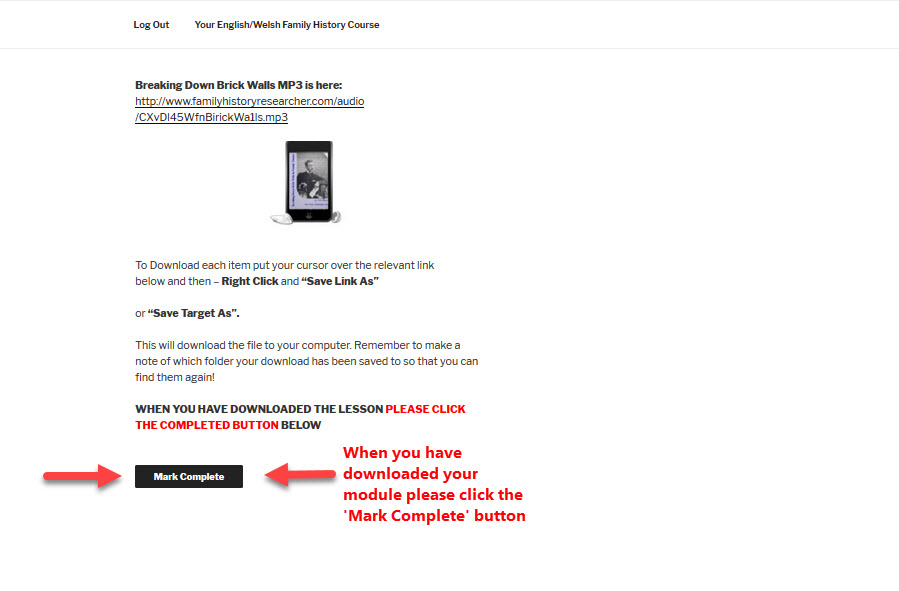How to access the paid for lessons.
Once a purchase has been made from one of the sales pages
Click on the link to log in.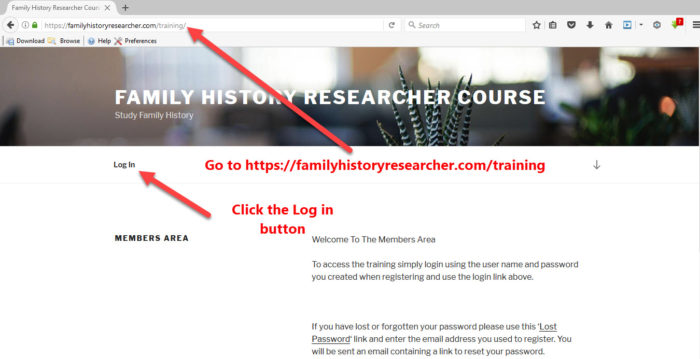
Enter your User name or email and your Password.
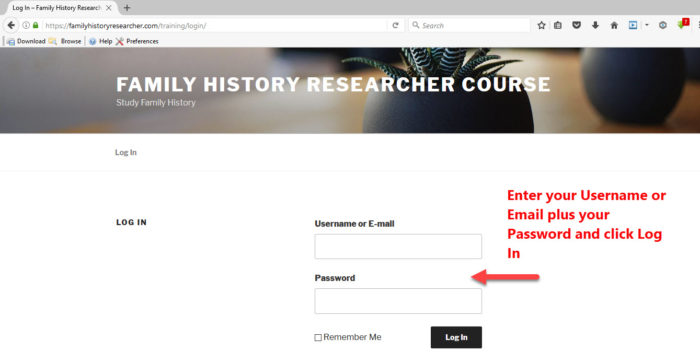
Click your ‘English/Welsh Family History Course’ tab.
(Nb. Which course depends on whether you purchased the monthly subscription or the one payment in-full options)
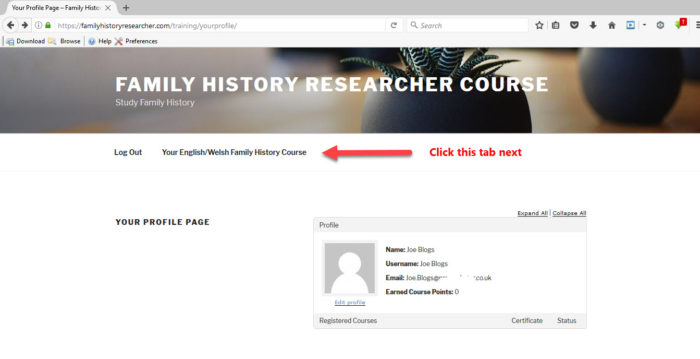
Click the Green Take this Course button.
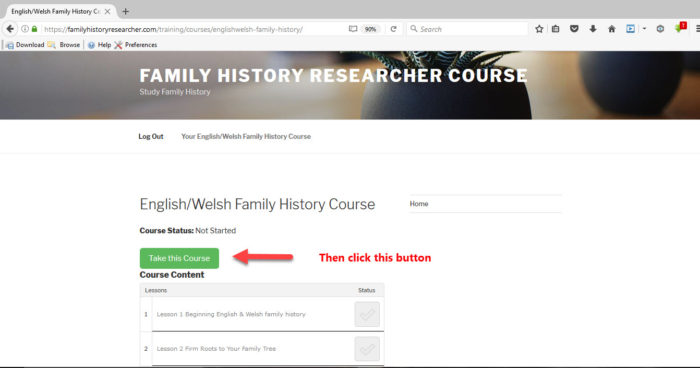
Then select your lesson.
(Please note a new lesson is released every 7 days for the monthly subscription option.)

When you have downloaded the module and any bonus reports etc. please click the ‘Mark Complete’ button.